 We are thankful for the support from present & past school families and from friends in the local community.
We are thankful for the support from present & past school families and from friends in the local community.
Each school year presents opportunities for others to not only support monetarily, but to also be involved with the activities that help to fund extra-curricular activities that are enjoyed by others.
We are extremely grateful for the time and other resources volunteered from our families and friends to help with those student-school activities held at and away from the Beth Haven campus and facilities.
Our athletic events, theatre arts events and others are all successful because of your support.
Donate via PayPal
Using this option you can create a secure online donation to benefit BHCS. Donations can be made in the form of one-time or recurring payments. Click/Tap PayPal Logo
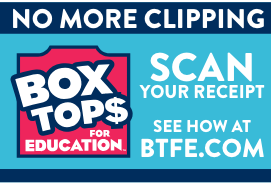 With funds received through the Box Tops for Education program, we have been able to purchase teaching aids, books, bulletin board materials, and more for use in each of our classrooms. Please have your family and friends to join you in saving Box Tops for BHCS by download the app! Students can turn in the traditional BoxTops at any time and scan your shopping receipt to redeem the new version. For more information and to download the BoxTops submission app, click here.
With funds received through the Box Tops for Education program, we have been able to purchase teaching aids, books, bulletin board materials, and more for use in each of our classrooms. Please have your family and friends to join you in saving Box Tops for BHCS by download the app! Students can turn in the traditional BoxTops at any time and scan your shopping receipt to redeem the new version. For more information and to download the BoxTops submission app, click here.
Watch this video to learn how to scan your receipts: How to Scan.
 Connect to Amazon.com
Connect to Amazon.com
Click here to search for and select “Beth Haven Baptist Church Inc.” in Louisville, KY.
A portion of every applicable purchase you make through Smile.Amazon.com will go directly to BHCS.
Kroger Community Rewards
(Beth Haven’s Id Number = 10464)
- Register online at KrogerCommunityRewards.com
- Be sure to have your Kroger Plus card handy and register your card with your organization after you sign up.
Steps to acquire and set up a card:
- If you do not yet have a Kroger Plus card, they are available at the customer service desk at any Kroger.
- Once on the site, Click on either –> Sign In/Create An Account
 Sign up for a Kroger Rewards Account by entering zip code, clicking on favorite store, entering your email address and creating a password, while agreeing to the terms and conditions.
Sign up for a Kroger Rewards Account by entering zip code, clicking on favorite store, entering your email address and creating a password, while agreeing to the terms and conditions.- You will then get a message to check your email inbox (check in spam folder) and click on the link within the body of the email to confirm/access.
- Click on My Account and use your email address and password to login and proceed to the next step.
- Click on Edit Kroger Community Rewards information and input your Kroger Plus card number.
- Update or confirm your information.
- Enter NPO number (10464) or Beth Haven Christian School, select Beth Haven Christian School from list and click on confirm.
- To verify you are enrolled correctly, you will see Beth Haven Christian School name on the right side of your information page.
- Do you use your phone number at the register?
If so, call 800-576-4377, and select option 4 to get your Kroger Plus card number.
Important: - Members must swipe their registered Kroger Plus card or use the phone number that is related to their registered Kroger Plus card when shopping for each purchase to count.
- REMEMBER, purchases will not count for us until after you register your family’s card(s) in the steps above.

